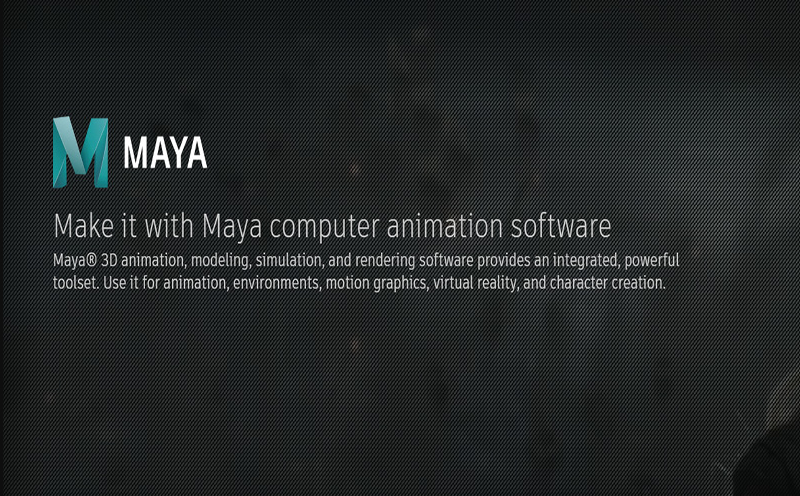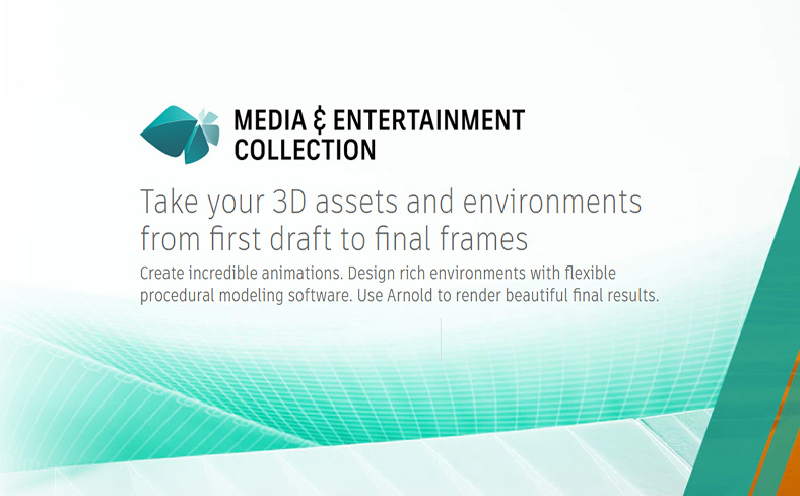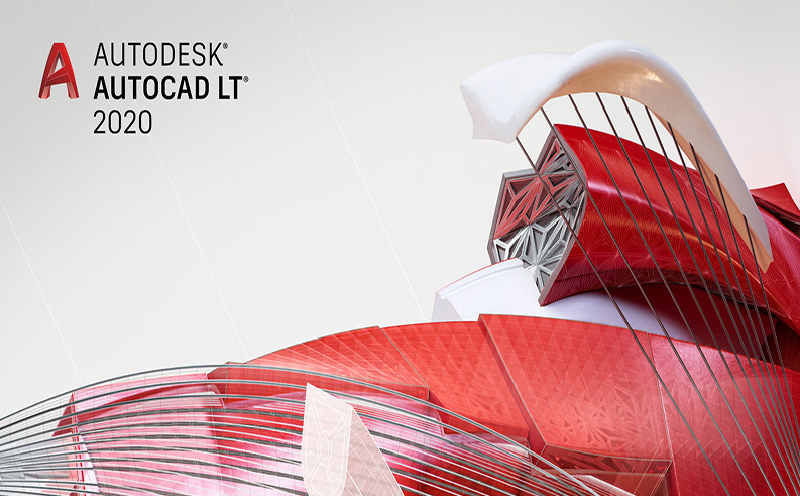Autocad 2020 has just been announced by Autodesk company in March 2019. Autocad 2020 integrates many new features and improvements to help you design, outline and bring greater visibility. In addition, you will have specialized industry-specific toolkits, which combine flexibility with web applications and mobile applications.
Autocad 2020 has just been announced by Autodesk company in March 2019. Autocad 2020 integrates many new features and improvements to help you design, outline and bring greater visibility. In addition, you will have specialized industry-specific toolkits, which combine flexibility with web applications and mobile applications. With Autodesk's cloud storage capabilities, users can work and edit everything anywhere.
Here are the latest features of Autocad 2020:
1. The new interface is clear and beautiful
AutoCAD 2020 and all specialized tool sets have a new interface! The dark color theme is available in a modern dark green, easy-to-see interface. New themes are designed with improved contrast and sharper icons.
2. Improve work performance
AutoCAD's mission is to become a high-performance, powerful and trustworthy tool. With AutoCAD 2020:
Each time you save your work, it only takes an average of half a second. This can save you hours of time every year. (In just one year, all AutoCAD users will save 80 years if they work together)
In addition, 50% faster installation time helps the hard drive to operate smoothly.
3. Quick measure tool
In AutoCAD 2020, measure distances faster than ever with the Quick Measure tool. Measure 2D drawings just by hovering your mouse. The size, distance and angle are displayed automatically when you move the mouse back and forth between objects.
4. Tab Block - Effective Block Insert
The new Block Tab easily blocks blocks with intuitive layout and precise block filtering capabilities. You can simply drag and drop blocks into the drawing. The color palette increases efficiency for finding and inserting multiple blocks. In addition, the used blocks show repetition, which makes the block insert very fast.
5. Purge - Improved easy to clean drawings.
The Purge feature has been redesigned to clean drawings easier. Remove many unnecessary objects at once easily and visual preview area. Find the indelible item at Possible Reasons to understand why and find ways to fix it
6. DWG Compare - Compare drawings in a window.
From AUTOCAD 2019, the DWG Compare feature has been upgraded based on user feedback. You can compare two drawings without leaving your current window. Quickly turn on and off compare with new DWG Compare toolbar.
7. AutoCAD links with Microsoft and Box
AutoCAD is cooperating with Microsoft and Box. So if you have stored your files in Microsoft OneDrive or Box, you can access at any time to any DWG file with AutoCAD.
Cooperation with Microsoft and Box paved the way for more smooth and efficient workflows. Your work is done online in AutoCAD and stored directly in the cloud. Now you can open any file stored in Microsoft OneDrive and Box by AutoCAD web application. AutoCAD web applications run in most computer web browsers. Therefore, you do not need to install AutoCAD and can still open and edit your drawings.
Cooperation with Microsoft and Box also provides flexibility. For example, if you have DWG files stored in Autodesk's cloud. You can open them, including Xrefs on any AutoCAD, web and mobile application. With cloud storage, it is convenient to access from office and on the go.